Hello folks and happy celebrations!
Welcome to the new and much improved Elite WooCommerce theme.
I’m super duper uber excited to roll out this new Elite 3.0 update, which features a complete design overhaul, improved typography, cleaner user interface and some more great features that I have implemented under the hood.
Here is a quick run down of some of the changes;
- Homepage redesign (see old homepage here)
- New typography
- Updated to support latest WooCommerce
- New WooCommerce account pages
- New blog pages
- New blog post pages
- New home page blog post widget
- Redesigned home page best products widget
- Full width page redesign
- Footer section redesigned
- All new widget styles
- Staff page redesigned
- And many under the hood improvements.
Elite is feature packed so you can create an amazing site for your store or business.
Full Screen+ Site
- Amazing full-screen images, galleries and videos.
- Scroll past the full-screen media for a feature rich, more conventional WordPress site.
- Optional titles, captions and buttons for every hero image.
Responsive Design
- Made to work on everything from enormous desktops to smartphones.
- Retina (high PPI) display ready.
WooCommerce Support
- Custom home page widget to highlight your best products.
- Use full-screen images, galleries, or videos with your products.
Customizable
- Support for theme customizer so you can choose colors, fonts, backgrounds and more and see how they look live on your site.
- Use your own logo.
- Choose from over 100 of the best Google Fonts.
- Customize virtually every color in the theme.
- Choose between three different layouts on any page or post.
Custom Home Page
- Elite’s home page is made entirely of widgets for flexibility and ease of use.
- Choose page content, posts, product sections for your home page.
- Customer testimonial section to share what your customers think about your service.
- Attention widget with custom icons to let your visitors know about something important.
Useful Tools
- Built-in lightbox pop-up galleries
- Custom widgets for Facebook, video, featured page, social links, and posts.
- Staff section to introduce your key staff members.
- Post author bio boxes to connect with your readers.
It also features every good WordPress theme must-haves like navigation menus, threaded comments, robust blogging, and clean semantic code.
How to download Elite 3.0
If you previously purchased the original Elite WooCommerce theme and still have active support membership then you can download this new updated theme instantly and absolutely free via your dashboard. Otherwise, you can purchase it by going here.
This is why we do recommend that all users maintain their annual support membership. When you buy a theme it comes with one whole year’s free support membership but after this you can renew it for a whole year for only $15.00. Not only does this entitle you to unlimited help and advice from our team, but you also get all updates to your purchased themes, without having to pay a penny more.
I am currently working on updates to the rest of Organized Theme’s top selling themes so keep an eye out – and if you haven’t already, make sure to renew your annual support membership.
How to Update to Elite 3.0
- Visit your dashboard to download the new theme.
- Optional: Put your website into maintenance mode using the free Maintenance plugin. This allows you to work on your theme in the back-end while displaying a nice coming soon message to your site visitors. Download and activate the plugin.
- Optional but important step: Create a full backup of your site. You can use the free UpdraftPlus plugin or use your web host to create a backup.
- Important: Download and activate the Easy Theme and Plugin Upgrades plugin. This creates a backup of the current theme and prevents the message “Destination folder already exists” from appearing.
- Navigate to Appearance > Themes and click the Add New button. Click Upload Theme and browse for the new version of the theme that you downloaded from your dashboard.
- Wait for the theme to be installed.
- Navigate to your front page and make sure that everything is working as intended.
- Important: If you have activated the Maintenance plugin, then simply deactivate it now.
- Enjoy!
**Please make sure you have used a child theme for any customization made to the original theme. Upon successful update, any changes not made to a child theme will be lost. Customization made anywhere in Theme Options, in Appearance > Customize, and in Additional CSS are saved and you do not need to worry about those.
If you run into any trouble or are unsure about updating, please contact us using our support helpdesk.
We’re always here to help and guide you.

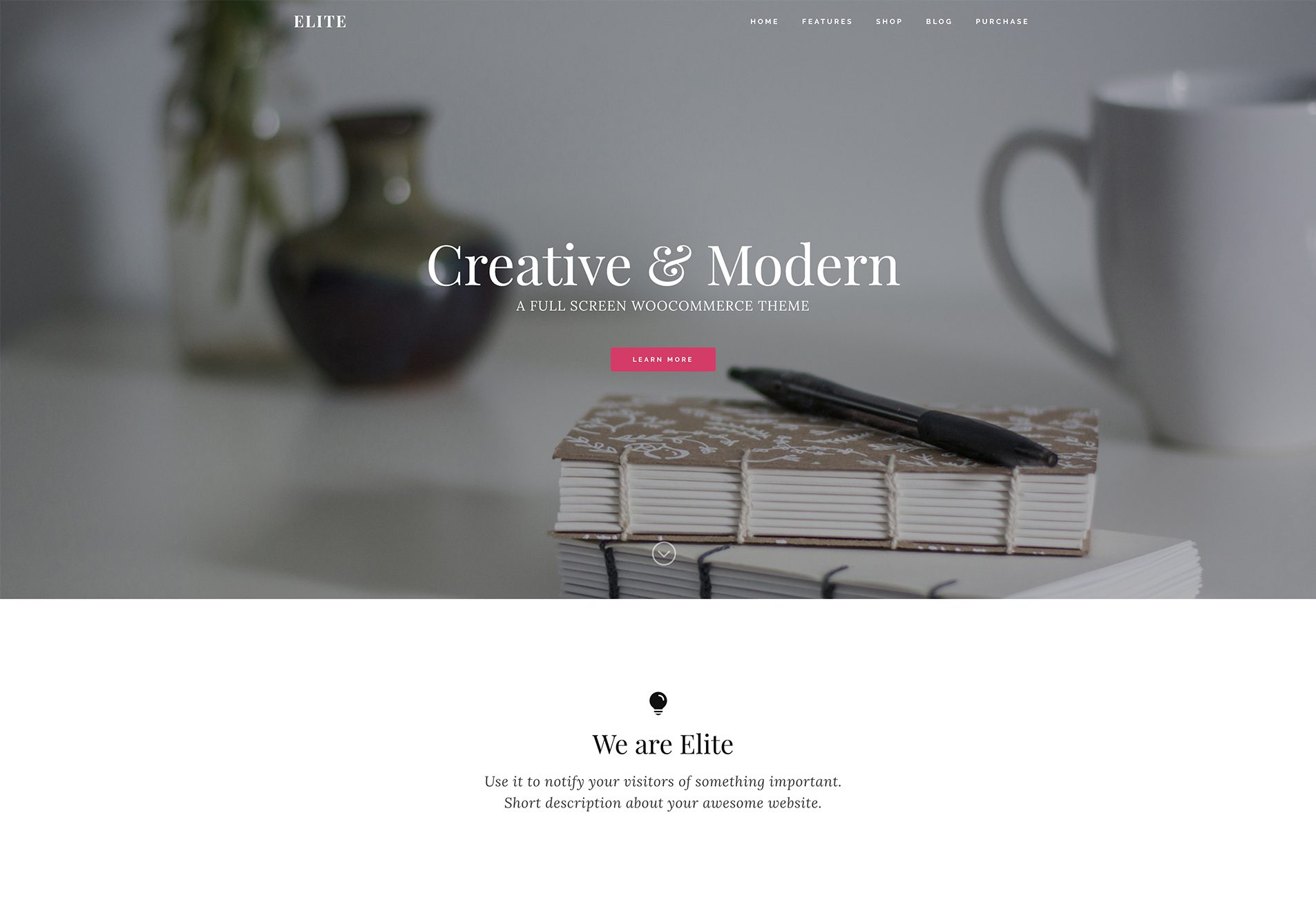

don April 18, 2017
Looks like a great update!! I am using elite and will be upgrading very shortly. my site was crashed by my host provider, looks like blessings come in all shapes and sized.
Ramsey Khalaf September 18, 2017
I’m glad you like it, Don!
It is indeed disappointing when our websites crash!