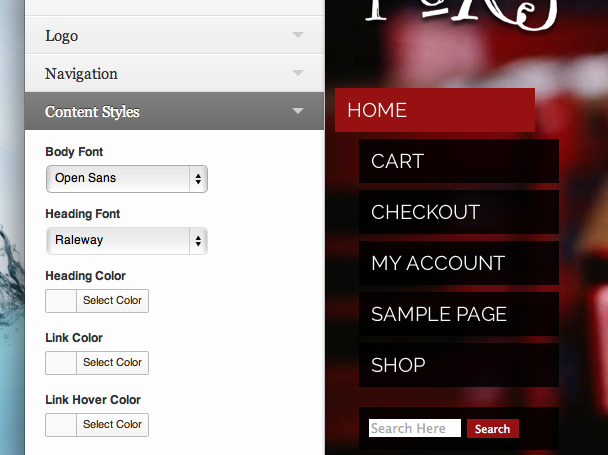As a mid-summer surprise, we’re excited to announce the release of the Foxy Theme 2.0! Foxy has been one of our best received themes of all time. It has such a unique design, is very flexible (architects, restaurants and barber shops all love it) and it’s just plain old fun. As we’ve developed features for our other themes, we wanted to add those into Foxy to make it even better than before. Here’s a quick rundown on what’s changed:
Google Fonts
Now changing the typography in foxy is as simple as picking out the font you want from the theme customizer and seeing the change right before your eyes. We’ve included a curated list of the best fonts Google has to offer, covering a wide range of styles. To compliment the new typography options, we’ve updated all of the type styles that are built into the theme. We think they look great and will make your site shine.
We’ve also added in more customization options for you. It’s easier than ever before to choose your own colors and backgrounds. Plus the theme is now retina display ready so you won’t have to worry about any fuzzy graphics on high resolution displays.
WooCommerce
With version 2.0, Foxy now supports WooCommerce! We’ve been running this great plugin on our own site since last August and it’s been a great solution for our needs. Now Foxy will work nicely with WooCommerce too.
For people using Jigoshop, we’ve completely rebuilt the support for that plugin too. It’ll work much better than ever before too.
Background Images and Mobile
We’ve also rebuilt the background image section which has greatly improved how the images work on mobile devices. There’s no longer a need for a mobile only background as the full-size background images look great now.
For the food, staff and services sections, you can now specify a background image for each group. So now on your burger page, you can have an image of a cheeseburger and on your appetizer page, a nice photo of your wings.
For mobile navigation, we’ve changed the mobile menu so it now uses a “select” option. This is much easier for people on mobile phones to use and you can now have sub-menus too!
Automatic Updates
This spring we started adding automatic updates to our themes and Foxy now can join in the fun. With this option, you can update your theme, right from the updates section of your dashboard. It’s easy and simple to do. You can also turn off updates, if you’d rather not use them. It’s your choice.
So that’s our new version of Foxy. You can see the changes live in the demo. For our current users, it’s available for download in our Support Section. If you’re not currently a Foxy user, you can purchase a copy of Foxy today.